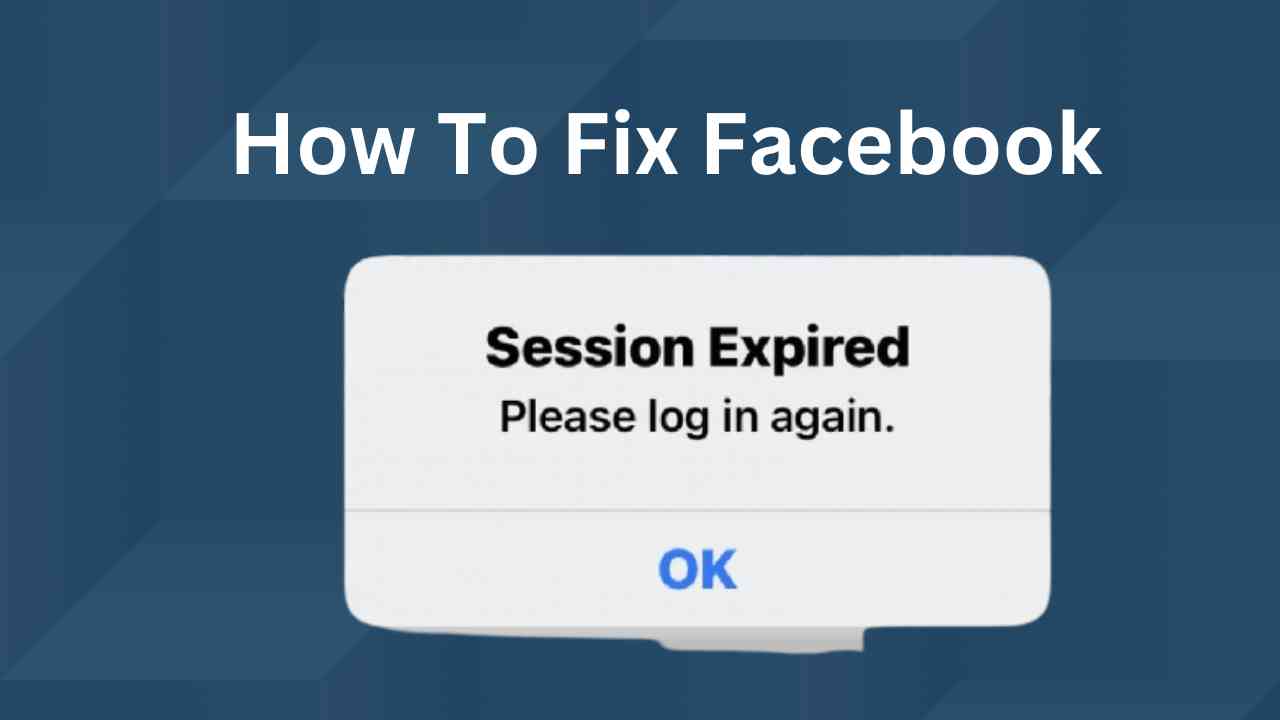Facebook has a session system to check whether your account is in service or not. The session depends on the cached information of your mobile phone or computer. If cached information cleared due to any reason then the Facebook session expired automatically. And when the Facebook session expired, you logged out from Facebook automatically. People usually asked about this issue. In this article, we will guide you on how to fix a Facebook session expired by following simple and easy tricks.
How To Fix Facebook Session Expired Issue
You can fix the Facebook session expired issue by following the tricks that are mentioned below.
Again Login To Facebook
When the Facebook session expires its notification appears on the top of your mobile interface. If you want to use Facebook you need to click the notification and follow the instructions given in the notification. It will log you back to Facebook. You need to enter your Facebook password and name again. But if you ignore the notification then it will appear again and again.
Update Facebook
Most play store apps frequently update their version for a better experience for their users. If you are suffering from a Facebook session expired issue then you need to check the update of your Facebook app. For this, go to the play store and search for the Facebook app, here you can find the latest version of the Facebook application. Install it and log in to your already existing account now your problem of session expired has been resolved.
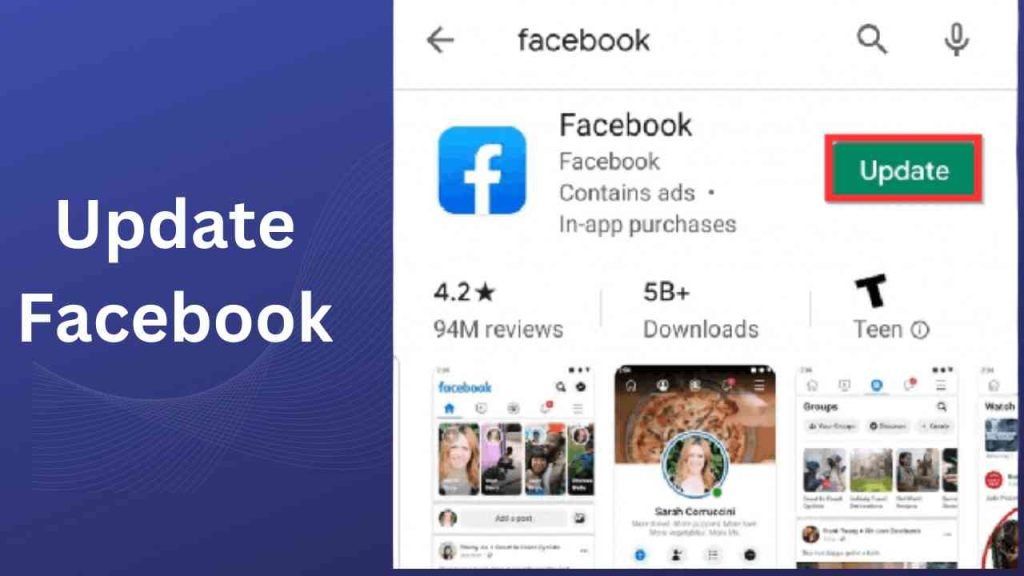
Remove Facebook Account From Device
The issue of the Facebook session expiring can also be resolved by removing your account from your device. For this, you need to go to the setting of your mobile phone and open the account setting where you can remove your Facebook account by simply clicking the Facebook account. And after sometimes you can enter your account to log in again. Now your problem of session expired has expired. You can enjoy Facebook without any disturbance.
Clear caches And Data
All the caches and data should be removed from the browser to solve the problem of the session expiring. For this, you need to go to the browser and click the three dots button on one side of the browser. Now tick the clear browser data all data will be removed from this browser. Next, click the cookies and other sites’ data and clear them from your browser history. In this way, all the caches and data from your browser will remove. And you can also remove the specific app caches and data by selecting the specific app.
Disable Browser Extensions
You need to disable browser extensions for resolving the issue of the session expiring. You just need to go to the browser and click the three dots button on the top of the browser and then select the extensions and switch off them or remove them from your browser. In this way, extensions remove from your browser and now check if the problem of the session expired is solved.
Reinstall Facebook
Sometimes updating Facebook may not resolve the problem of the session expiring then you need to uninstall Facebook from your mobile and reinstall it from the google play store. This trick works and surely solves the problem of session expired.
Go to the setting of apps and select Facebook then reinstall it from your device. Then go to the play store app and search for it, a new version of Facebook will appear before you and you can download it by simply clicking on it. Now enter you’re already existing password and name and you can enjoy the latest version without any disturbance.
How do I keep my Facebook active?
Go to settings and click on the privacy setting of the Facebook account and click the active status to activate it. This is how you can keep your Facebook active all the time.
Why do I keep getting sessions expired?
It is due to an unstable internet connection and periodic disconnecting issues. Due to internet problem caches system disturbs resulting in a session expired message. If you want to avoid this issue make sure you are connected to high-speed internet.
What is an expired account?
An expired account is an account which is not active for a long time. If someone does not log in to their account then their account expired and after a specific period, he is unable to use their account due to expiry.